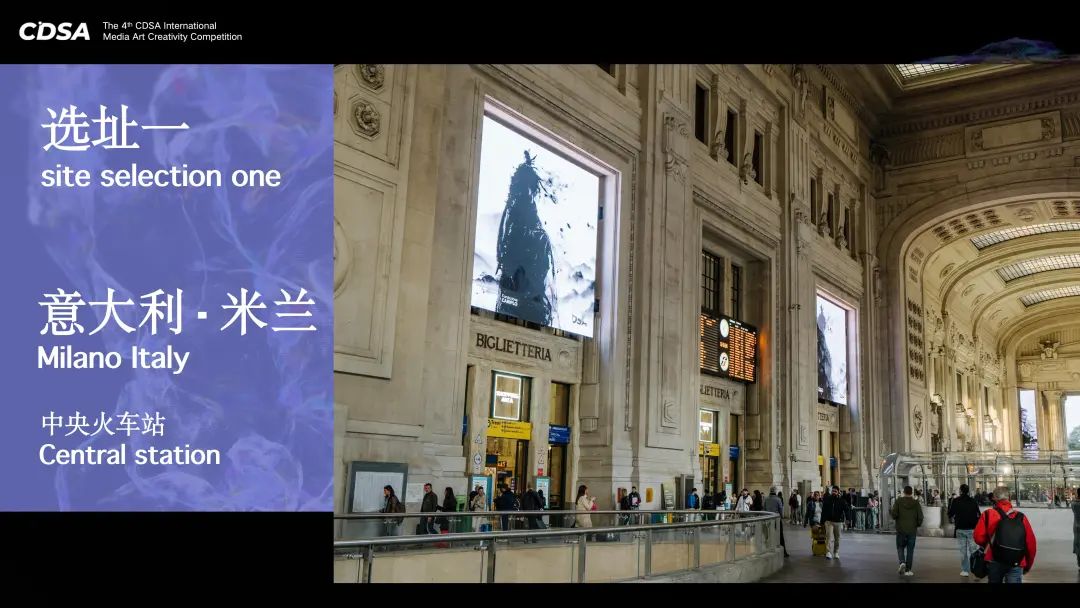- 0
- 0
- 0
分享
- SUBSTANCE | 利用形状语法生成图案的设计
-
原创 2020-03-04
本文转载于微信公众号:SUBSTANCE
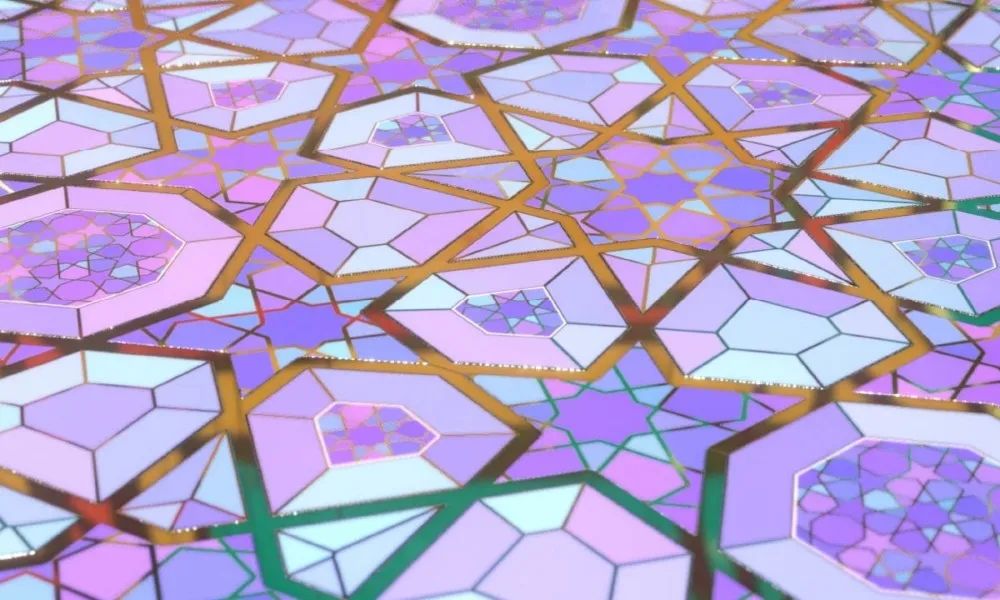
SUBSTANCE | 利用形状语法生成图案的设计
Substance3D on February 27 2020 | Story
图案生成器
另一件事我很喜欢并且感觉有趣的是结合学术知识与艺术。当我学习生成式设计技术的时候,遇到了形状语法,它最初是由George Stiny和James Gips在1972年引入,最后经过分析创建了各种旧式图案,这些图案可以在旧地毯,纺织品,陶瓷以及镶嵌图案中找到。
形状语法是一套应用于初始形状的规则,从而生成新的几何形状和样式。如果你改变了规则,会在最后得到不同的形状。图案生成器材质便是使用相同的逻辑,通过改变初始形状和自身应用的规则来创建无数的图案,而这些操作仅需几组滑块。
当我开始使用图案生成器的时候,却不知道从何下手。每个图案都有其独特的规则集,所以我决定只专注于一个,然后在 Substance Designer 中添加可以更改的参数以重新创建,对于这个特别的任务,我选择一个8倍的花形,这是很常见的几何伊斯兰图案。将图案分成网格并出现重复的花形,然后确定一个类似叉的结构在之前的例子上通过原地旋转进行重复,这样便构成了每个花形。
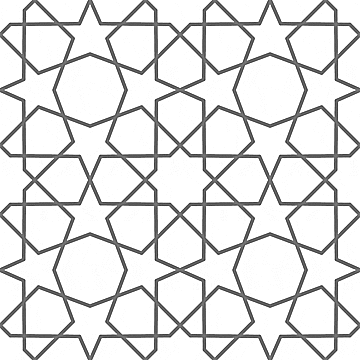
在找到重复类似叉的结构之后,我必须在Desigenr中重新创建它。首先,通过创建4个不同大小的圆形来确定点。然后创建5条细线并以不同的角度进行旋转。圆形的大小和线的旋转角度是我的第一个参数。通过Multiply混合模式将圆形混合,然后建立重复形状的5个不同的点。
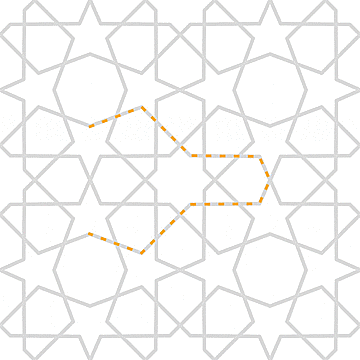
为了在 Substance Designer 中创建两点之间的一条线,我必须获取每个点的坐标,并将那些坐标通过简单的像素处理器节点连接起来。然后将点作为垂直和水平渐变的透明遮罩,并使用Min Max节点连接结果,这为我提供了0-1范围内点的坐标。
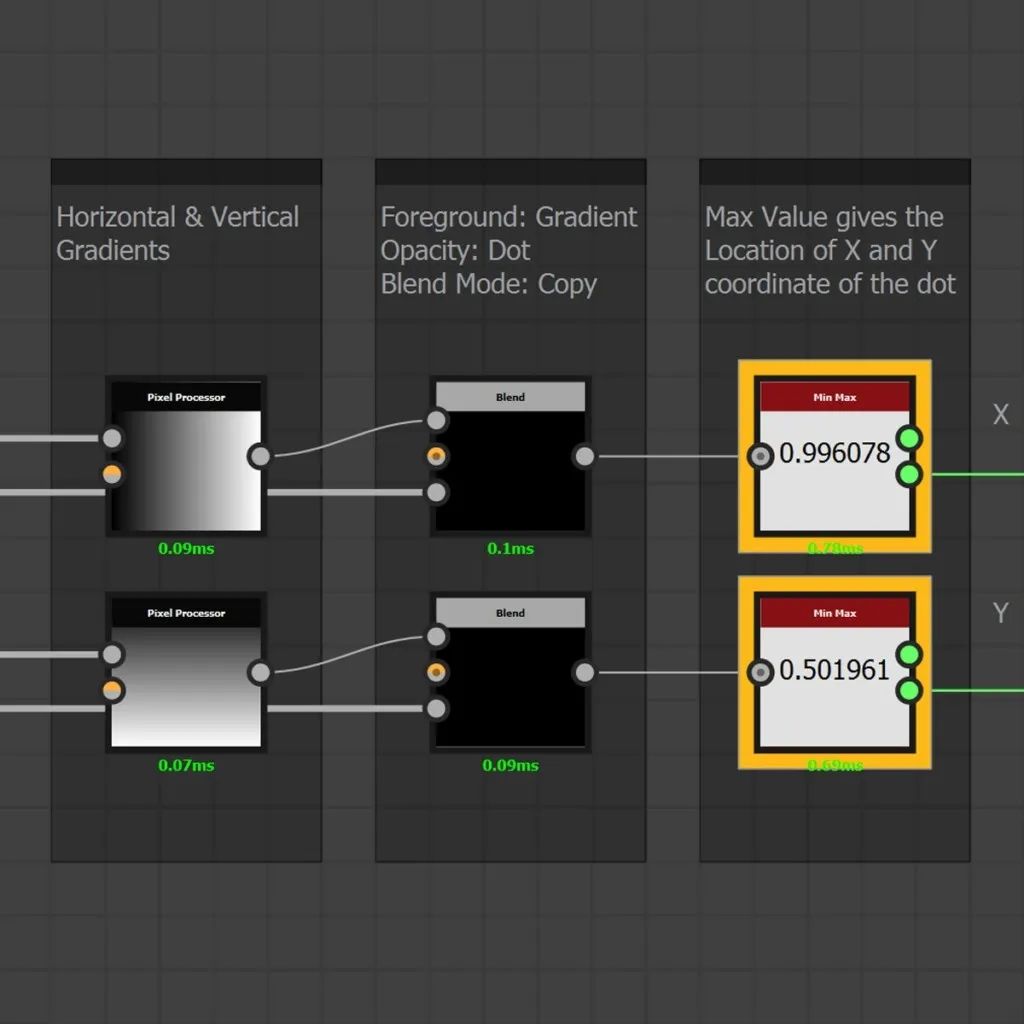
我使用像素处理器节点在点之间创建线,然后使用Splatter Circular函数来完成图案。为了创建更多的变化,我又创建了一个材质设置,其中的参数是由渐变驱动。
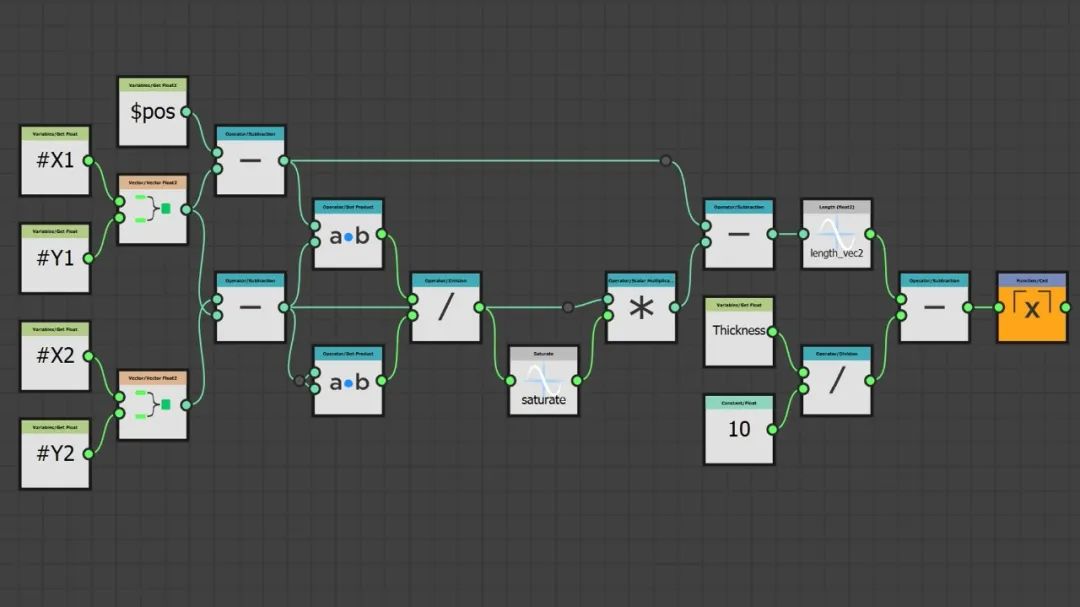
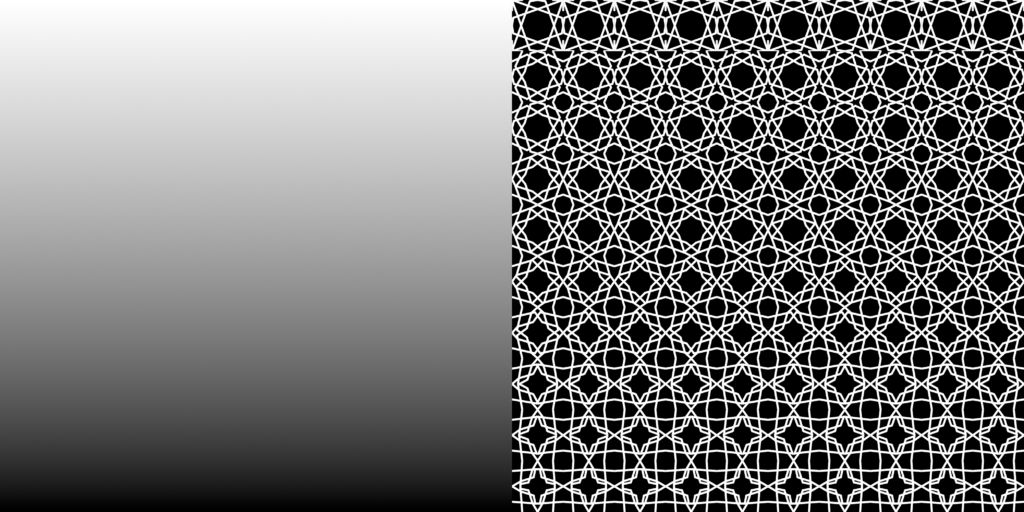
作品的最后一部分是呈现滤镜并与其他人进行共享。通过使用大量的Flood Fill,Flood Fill to BBox Size以及混合节点创建最终的图案。我还在Gumroad或 Substance Share 上免费共享了该材质的.sbs文件,以及我所制作的其它滤镜和材质,譬如Hallucination Node,Advanced Mirror Node,Sobel Filter等等。
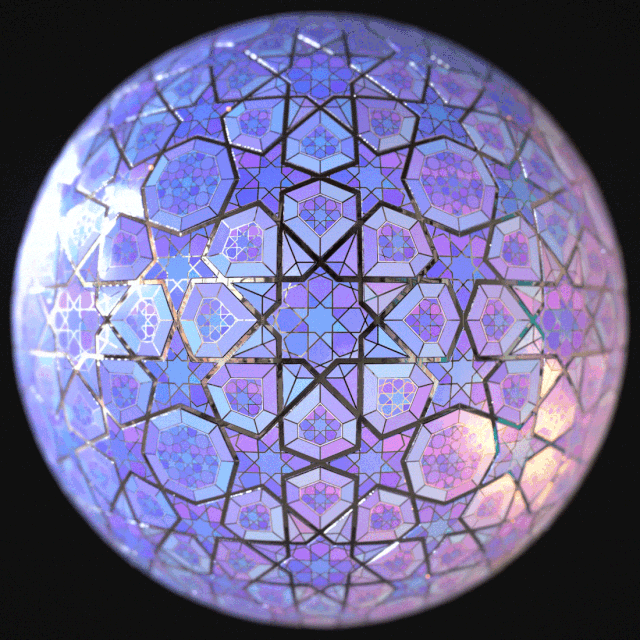
下一步
我喜欢创意编码程序化生成的艺术,这些天我对 Substance Designer 中使用数学函数创建的材质和滤镜十分感兴趣。之后分析并学习了着色器编码,编码艺术,滤镜以及更多内容。我还尝试使用Substance函数重新创建它们,譬如Designer中的像素处理器和值处理器。
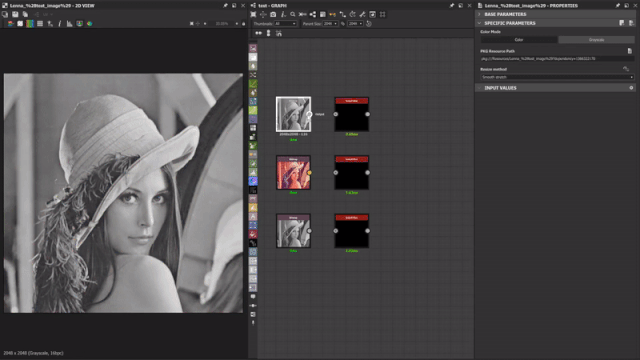
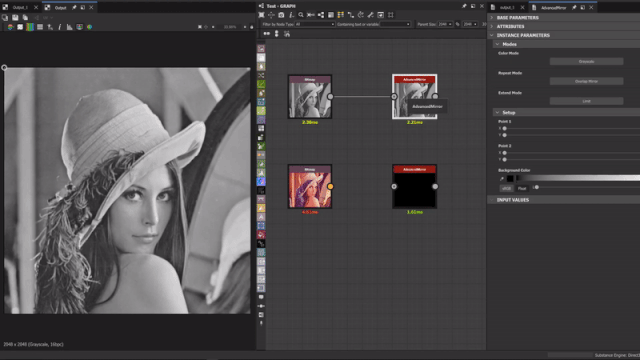
Hallucination Filter滤镜是我在 Substance Desigenr 中使用数学函数所创建的体验材质之一。此外,我在 Substance Designer 中创建了分形布朗运动和域扭曲,通过使用$time变量将其动态化。
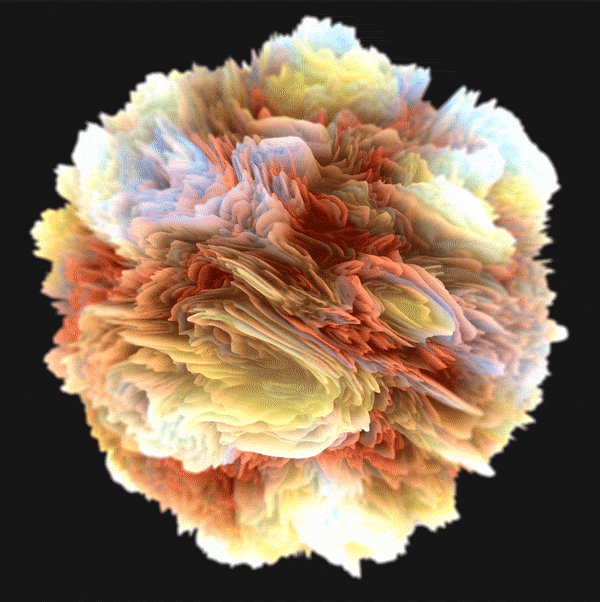
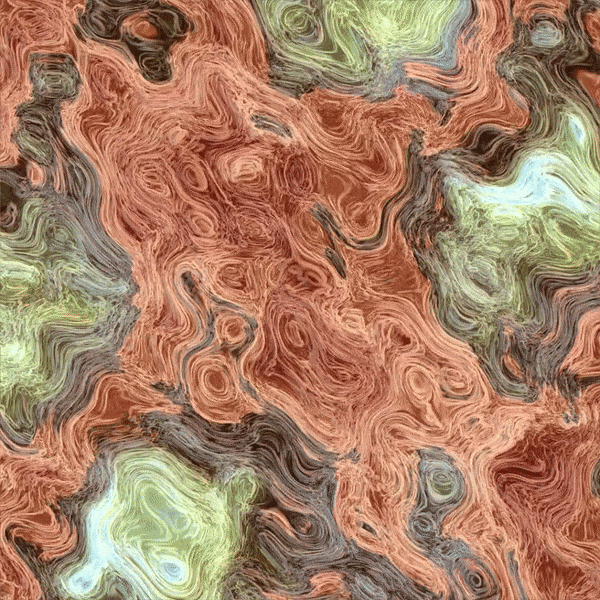
目前,我正工作于一个单一的像素处理器节点的大理石花纹滤镜。这个滤镜旨在通过使用 Substance Designer 中的函数生成传统的大理石花纹艺术特效。
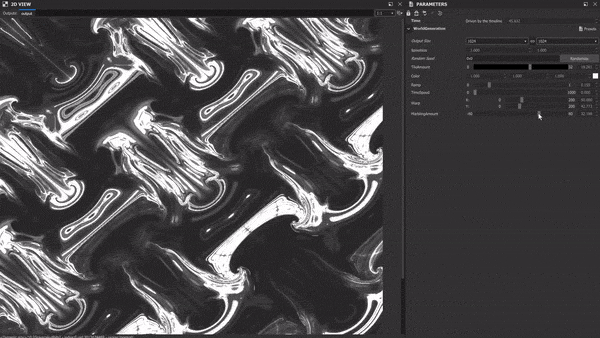
正如Novalis曾经说过的,“在一件艺术作品中,混乱必须在的有序的面纱下闪闪发光。”我认为 Substance Designer 很适合这一类,在这里你可以在有序的混乱中体验并遇到愉快的偶然。每位艺术家都应该时不时的尝试一些更具有技术性的东西,因为这样可以在作品中提供新的机会,新的思维,而且不受限于创意特定的设计图案和原则的约束。
另外,Substance工具集具有很棒的社区,我一直在尝试通过Discord或Artstation与艺术家们进行交流。这就是我为什么会与社区分享在Designer中所做的内容,以及我的大多数滤镜和材质都是可以免费下载的缘由。
当我创建材质,滤镜或者背景的时候,经常会在Discord频道包括Substance,Experience Points和Dinusty分享我正制作内容的屏幕截图。我想感谢那里所有伟大的人们,感谢他们帮助我完成这个过程并且使它变得更令人愉快。此外,我强烈建议艺术家们加入这个超棒的社区。
最后,我要感谢Substance团队给予我这次机会分享工作流程。并且希望你能和我一样喜欢这篇文章!
采访Şeref Atilla Gürbüz

我是Şeref Atilla Gürbüz(https : // www . artstation . com / serefatilla)。一名来自伊斯坦布尔的材质美术师和建筑系毕业生,目前正尝试在游戏行业找到一个职位。虽然我是一名建筑系毕业生以及建筑学运算设计专业的硕士研究生,但我一直都在提高自己作为材质美术师的技能,学习基础知识,尝试新的技术,进行研究和体验以满足我对材质和环境艺术的热情。现在,我有一个小型的数字设计工作室,Studio Blueprint(https : // www . blueprintistanbul . com /)。在那里我能找到机会从事材质艺术和建筑艺术以及数字设计。
Şeref Atilla Gürbüz
https://www.artstation.com/serefatilla
Studio Blueprint
https://www.blueprintistanbul.com/
在我上大学的时候就开始接触3D。我们会进行建模以及渲染建筑设计 - 但是我第一次真正地尝试3D是在2017年的Blender。那时候我学会了如何创建真实的游戏资产并将它们用于游戏引擎中。那时,也多亏了我的朋友才了解到 Substance Painter,我经常将其用于纹理资产,但是偶尔也会遇到在 Substance Designer 中已经创建的材质,它所提供的无限可能性总是让我印象深刻。我正学习Computational Design,使用了很多不同的软件包,还包括基于节点的系统,如Unreal Engine的Blueprint系统或者Rhinoceros的Grasshopper插件,所以我熟悉这方面的内容,并使用它们为我的设计创建算法。老实来讲,Substance Designer 较其他软件而言有着较短的学习曲线;我跟随Substance团队的Daniel J. Robichon(https : // www . artstation . com / danielsgameart)和 Daniel Thiger(https : // www . artstation . com / dete)学习了一些教程(https : // www . youtube . com / user / Allegorithmic / videos)来熟悉这款软件,在我熟悉了基础知识以后,开始收获比想象还要更好的成果。
来自Substance团队的一些教程
https://www.youtube.com/user/Allegorithmic/videos
Daniel J. Robichon
https://www.artstation.com/danielsgameart
Daniel Thiger
https://www.artstation.com/dete
在Artstation上查看更多关于Şeref Atilla Gürbüz的作品
https://www.artstation.com/serefatilla

商业合作:meizi.yan@adobe.com
购买方式:shayla.yin@adobe.com
Using Shape Grammar to Generate Patterns, with Şeref Atilla Gürbüz
The Pattern Generator
Another thing I like and find interesting is to integrate my academic knowledge with my art. While I was learning about generative design techniques , I encountered shape grammars, first introduced by George Stiny and James Gips in 1972 and ended up analyzing and creating variations of old patterns that can be found on old carpets, textiles, ceramics, and mosaics.
Shape grammar is a set of rules that apply to an initial shape, that generate new geometric shapes, forms. If you change the rule then you will have a different shape at the end. The Pattern Generator material uses the same logic and it creates an endless number of patterns by changing the initial shape, and the rules that apply to it, with just a couple of sliders.
When I started working on the Pattern Generator, I had no idea where I should begin. Every pattern had its own unique set of rules, so I decided to focus on just one, and recreate in Substance Designer adding parameters that could be changed. For this particular task, I chose an 8-fold rosette pattern, which is very common in geometric Islamic patterns. I pided the pattern into grids where the rosettes repeat. Then I identified a fork-like structure that repeats by rotating in place, on top of previous instances of itself, and in doing so constructs each rosette.
After finding the repeating fork-like structure, I had to remake it in Designer. First, I determined the points by creating 4 circles of different sizes. Then I created 5 fine lines and rotated each of them by different angles. The scales of the circles and angles of the rotation of the lines were my first parameters. By blending the circles with the Multiply blending mode, I established the 5 different points of the repeating shape.
In order to create a line between two points in Substance Designer, I had to take the coordinates of each of those points, and connect those coordinates with a simple Pixel Processor node. I used dots as opacity masks for both the vertical and the horizontal gradients, and connected the result with a Min Max node that gave me the coordinate of the points in the 0-1 range.
I created lines between the dots with a Pixel Processor node and used the Splatter Circular function to finalize the pattern. To create more variations, I also created a material setup where parameters were gradient-driven.
The final part of the work was presenting the filter and sharing it with everybody else. I used lots of Flood Fill, Flood Fill to BBox Size, and Blend nodes to create my final pattern. I also shared this material’s .sbs file for free on Gumroad and or Substance Share along with other filters and materials I’ve made, such as Hallucination Node, Advanced Mirror Node, Sobel Filter, and so on.
Going forward
I love procedurally generated art made with creative coding, and these days I’m interested in creating materials and filters using mathematical functions in Substance Designer. I analyze and learn from shader codes, code art, filters and much more. I also try to recreate them with Substance functions, such as pixel processors and value processors in Designer.
The Hallucination Filter is one of the experimental materials I created in Substance Designer by using mathematical functions. I created fractal Brownian motions and domain warping in Substance Designer, and animated them using the $time variable.
Currently, I’m working on a marbling filter with a single Pixel Processor node. This filter is intended to generate traditional marbling art effects, by using functions in Substance Designer.
Currently, I’m working on a marbling filter with a single Pixel Processor node. This filter is intended to generate traditional marbling art effects, by using functions in Substance Designer.
As Novalis once said, “In a work of art, chaos must shimmer tpough the veil of order.” I think Substance Designer fits into this category, where you can experiment and encounter happy accidents in your orderly chaos. Every artist should try out something more technical from time to time, as this can provides new opportunities, and new dimensions in your work, without the constraints of certain design patterns or principles that limit creativity.
I’dd add that the Substance toolset has a great community and I always try to engage with artists tpough Discord or Artstation. This is why I share what I do in Designer with the community, and why most of my filters and materials can be downloaded for free.
While creating my materials, filters or environments, I usually share my work-in-progress screenshots in Discord channels including Substance, Experience Points and Dinusty. I want to thank all the great people there for helping me tpough the process and making it more enjoyable. I highly recommend that artists join these great communities.
Lastly, I want to thank the Substance team for giving me a chance to share my workflow. I hope you enjoyed reading this as much as I did writing it!
Meet Şeref Atilla Gürbüz
My name is Şeref Atilla Gürbüz. I’m a material artist and architecture graduate from Istanbul, currently trying to find a position in the game industry. Even though I’m an architecture graduate and a master’s student in Computational Design in Architecture, I’ve been improving my skills as a material artist, learning basics, trying out new techniques, carrying out research and experimenting to fulfill my passion in material and environment art. Right now, I have a small digital design studio, Studio Blueprint, where I find opportunities to work on my material art along with architectural and digital design.
I started in 3D when I was a student at university. We’d model and render our architectural designs – but my first real attempt in 3D was with Blender in 2017. That’s when I learned how to create real game assets and use them in a game engine. Back then, I knew about Substance Painter thanks to my friends, and I used it a lot to texture my assets, but from time to time I’d come across materials that had been created in Substance Designer and I was always impressed with the endless possibilities it offered. I was studying Computational Design and using lots of different software packages that also included node-based systems, such as Unreal Engine’s Blueprint system or Rhinoceros’ Grasshopper plugin, and so I was familiar with this side of things, and with creating algorithms with them for my designs. To be honest, Substance Designer had a shallower learning curve than some of the others; I followed a few tutorials from the Substance team, Daniel J. Robichon and Daniel Thiger to warm up with the software, and after I was comfortable with the basics, I started to achieve better results than I could have imagined.
SEE ŞEREF ATILLA GÜRBÜZ ON ARTSTATION
-
阅读原文
* 文章为作者独立观点,不代表数艺网立场转载须知
- 本文由 数艺网 授权 数艺网 发表,并经数艺网编辑。转载此文章请在文章开头和结尾标注“作者”、“来源:数艺网” 并附上本页链接: 本站部分文字及图片来源于网络,如侵犯到您的权益,请及时告知,我们将及时处理或删除。